Setting fixture dates at the start of the season
Mon 25th Feb 2019For leagues that run fixture scheduling meetings or other another manual scheduling method League Active provides a mechanism to manage this:
Once the league organiser has allocated teams to the groups for the season, the organiser will create the fixtures but without any date being set. Clubs can then use the following procedure to set and publish their fixture dates:
Steps to set and publish fixture dates: -
Once the league organiser has allocated teams to the groups for the season, the organiser will create the fixtures but without any date being set. Clubs can then use the following procedure to set and publish their fixture dates:
Steps to set and publish fixture dates: -
- A club contact should log into the League Active site and go to their club page.
- In the fixtures section there will be an Export fixtures button for the season once the fixtures have been created (untill all fixtures have been scheduled).
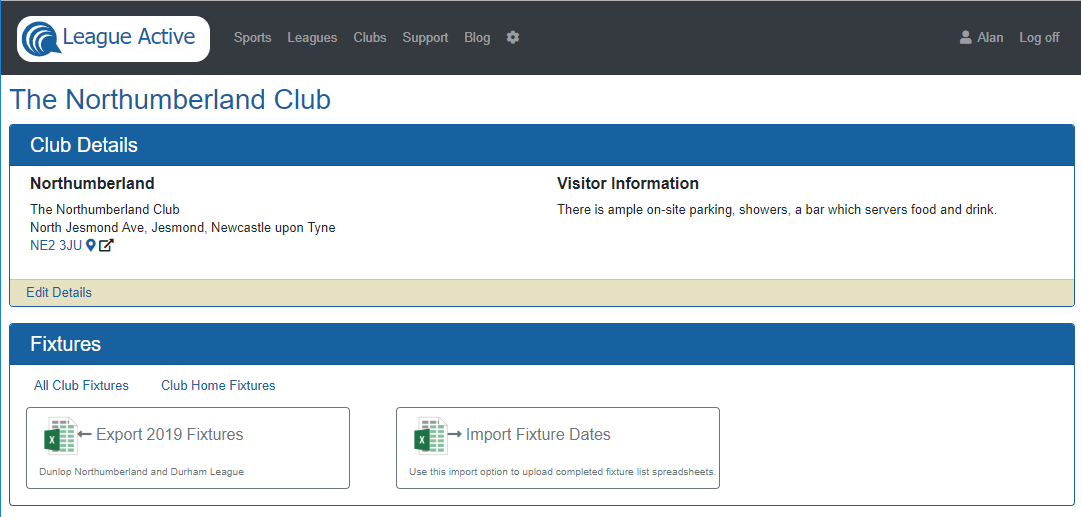
- Click on the Export button and an Excel file containing all the club's fixtures for that season will be downloaded by the browser.
- Save this file to your device and make it available to the people in your club that need it for fixture scheduling.
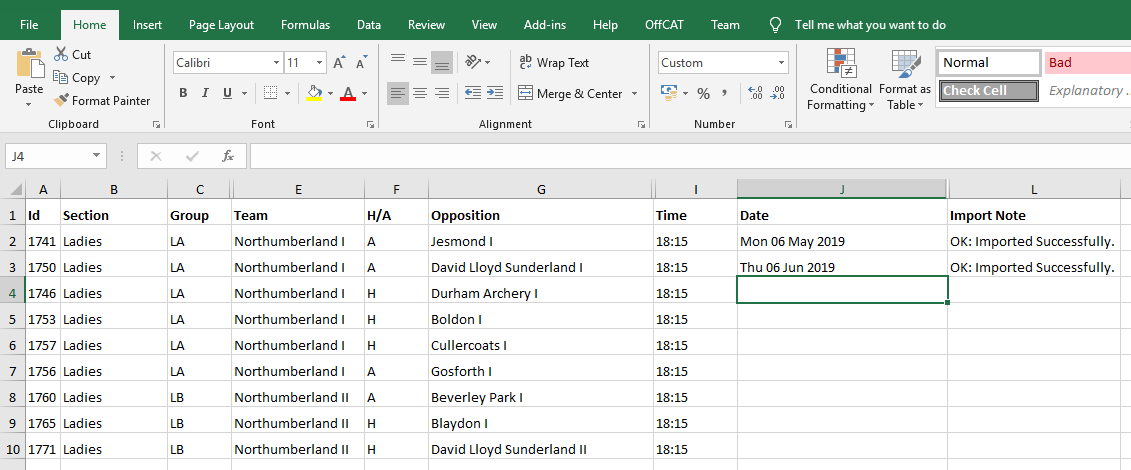
- As dates are agreed for fixtures they should be recorded in the date column of the spreadsheet. The fixture time may also be changed if needed and allowed by the league.
- The spreadsheet with completed dates should then be uploaded back into League Active using the Import button on the club page.
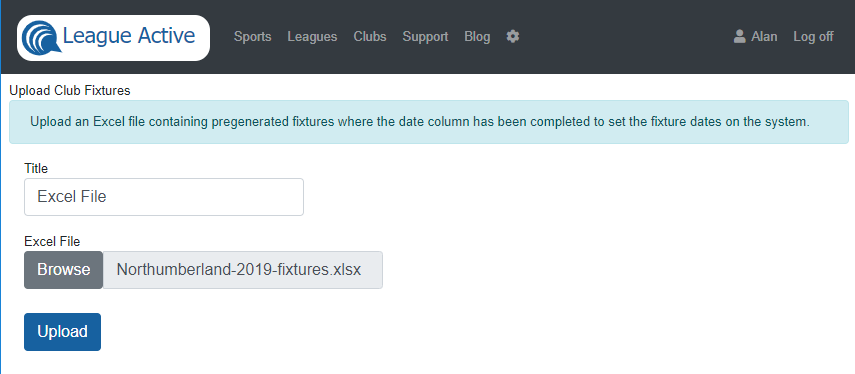
- Check the summary page to see the results of the upload. You can download an updated copy of the spreadsheet that will give specific notes for each fixture imported.
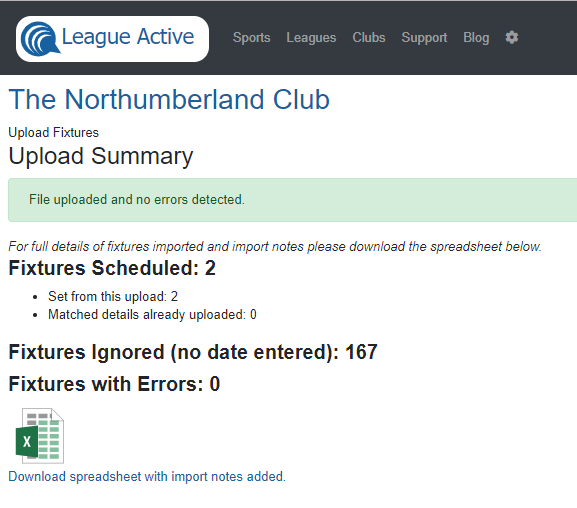
- You can upload the spreadsheet multiple times; the system will only process those fixtures with dates entered.
- The system will warn if the date set for a fixture by the two clubs involved are different and it will also highlight any other mismatches.
 Processing ...
Processing ...  Loading Data ...
Loading Data ...